First thing to do is the update.
Next I went to skype.com and downloaded their skype install package for Ubuntu. After this was installed I did the restart that the update required.
Next I decided to start customizing my desktop a little by cleaning up the panels.
First, I right-clicked on the top panel and deleted it. Then I right clicked on the bottom panel and added a new panel. Then I deleted the original bottom panel. I grabbed the new panel and moved it to the bottom (if it wasn't already there). I then right clicked this panel and did an add to panel. The first thing I added was the workspace switcher. I right-clicked, selected move and dragged it all the way to the right hand side and locked it in place. Next I added the clock and moved it all the way to the right and locked it. Next came the notification area then the window list.
Then to work on the left side of the panel. I first added the show desktop, moved it all the way to the left and locked it in place. Then I added the main menu, moved it all the way to the left and locked it in place.
Now to add a program launcher to the panel just click the menu, find the program in there and right click it...then choose "Add this launcher to panel". I went ahead and added Firefox, Skype, Pidgin, Gimp, OpenOffice Writer, and gedit (my most used stuff). Okay now we'll right click the panel one last time and go to properties, background. Here I chose solid color (hex code #000000 is black; #FFFFFF is white) and went black. Then cranked the style all the way to opaque. Now this does cause the text in the panel to be unreadable so to fix that we go to the Menu -> System -> Preferences -> Appearance where I chose the Dark Room theme for now.
Now the last thing I'm going to do today is to change my desktop background image. I'm going to cheat and use an image I found a long time ago on the web. Since then I've done a little bit of color editing on it so that it is red (rather than the original blue). Okay so the image I want is in my Pictures folder so I right click directly on the Desktop and choose "Change Desktop Background". I then click on +Add and browse to my Pictures folder and find the file I want. Click open. Set the Style option to Zoom (choose the option that looks best to you) and I changed the background color to black as well (just to be safe).
And now my desktop looks like this: (same as yours different image I would imagine)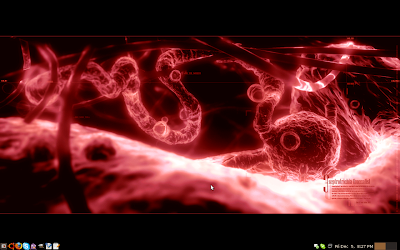
So because the background image is black towards the bottom it looks like the bottom panel is floating there. Which is what I like. :)
Okay last thing for the night is make a keyboard shortcut for the terminal. So we go to Menu -> Preferences -> Keyboard Shortcuts. In the Keyboard Shortcuts window scroll down to the Desktop section there is one called Run a terminal click this line and then hit whatever key you want to be your terminal key (I used the Super L on my laptop which is the window button up near the top right). Okay that's all for the evening. Enjoy.
Friday, December 05, 2008
First steps and Custom Desktop
Fresh Start
Okay so in preparation for the New Year I've decided to go ahead and carry out my "Fresh Start" program (which I just conceived).
I'm going to be wiping my comp and doing a nice fresh install of Ubuntu 8.10 (Intrepid Ibex) and then blogging about every detail of customization and whatnot from then on out. So in preparation for this process I nabbed a 2gb USB drive from my uncle (who got it at Wal-Mart for $5 a great deal).
Onto this drive I have loaded the following:
from my home directory: (folders that are preceded by a . are hidden and can be found by using Crtl+H)
.gimp-2.6/brushes
.gimp-2.6/fonts
.mozilla/firefox
Documents
Pics
These were all the folders that contained my various writings, codings, pictures; of the three hidden folders the two gimp ones contain all my downloaded brushes and fonts, the .mozilla/firefox folder holds all my bookmarks and saved passwords. So everything that can't really be remembered very easily (like I need to download Skype and Pidgin and enter my usernames so those buddy lists get restored). Anyways if I'm not here for a day or two it isn't because I don't like you...I'm just busy reconfiguring.
P.S. I didn't get any books from library thing early reviewers.. :(
Monday, December 01, 2008
Thanksgiving and Holidays
Ah...Thanksgiving how I love the Pecan Pie you bring about. So another year's Thanksgiving where we all get together and eat obscene amounts of food then throw away more leftovers than many families see in a week; such a joy to be American. In any case we actually still have some leftovers as they are still good for a few more days so we'll try to eat them before the end. Was a great weekend. A pipe burst at my grandfather's so he had to shut off his water causing Thanksgiving day lunch/supper/dinner (whatever it's called when you eat at 2pm) to be moved from his house to my parent's house. My mother of course was a nervous wreck since it was moved the morning of and she didn't have time to "properly" clean, even though the house probably would have passed a white glove test. Well family came over, food was eaten, football was watched, and naps were taken; good times had by all (especially me since I was one of the nap takers). After the family was done at my parent's house we headed over to my mom's mom's house where that side of the family partially gathered for desserts; I say partially because my Grandmother hadn't been feeling well so she canceled the official dessert party she usually has. Friday nothing happened. Saturday nothing happened. Sunday nothing happened. Today was Monday...nothing happened. Tomorrow I plan on applying for a job at the casino before heading to my class in the evening. We'll see what happens with that. I promise I'll re-install Ubuntu soon and blog the whole customization process but I just haven't been in the mood to mess with that lately. Anyways, downloaded new fonts and brushes for Gimp (free art program very similar to Photoshop but free), and I've been playing with that lately. Enjoy the most recent work. That still needs to be cleaned up and professionalized.
An animated user bar for a forum sig...got to love VanGogh vodka:
An actually proper sig for a forum not much but still something I made:


